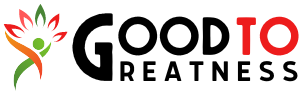In the vast world of visual storytelling, small changes can yield remarkable results. One effective technique is using a single color accent to create striking contrasts in your images. This approach draws attention and adds a layer of depth, transforming an ordinary picture into something extraordinary. To master this technique, utilizing tools like RetouchMe can make the process seamless. For more details, visit https://retouchme.com/color-photo-editor-app. This method can be especially useful for enhancing portraits, landscapes, or any scene where a pop of color can evoke emotion or highlight a subject. Here are some essential steps and tips to get started with this technique.
Choosing The Right Image
The first step is to select an image that has strong potential for color accentuation. Ideally, look for photos with a wide range of colors, where the background contrasts with the subject. Images with a lot of neutral tones—such as whites, blacks, and grays—are perfect candidates. When the backdrop is muted, it makes the accent color stand out even more.
Identifying The Accent Color
Next, decide which color will serve as the accent. The choice often depends on the subject of your image and the emotion you want to convey. For instance, red can evoke passion, while blue can create a calming effect. Consider the following color options:
- Red: Energizing and bold.
- Blue: Calming and serene.
- Yellow: Bright and cheerful.
- Green: Fresh and natural.
- Purple: Mysterious and regal.
Each color can tell a different story, so select one that aligns with the message or feeling you wish to express. Once you’ve made your choice, it’s time to highlight that color in your image.
Using The Right Tools
To apply a single color accent, you’ll need an efficient tool that simplifies the process. While various editing software exists, RetouchMe stands out for its user-friendly interface and powerful features. With it, you can easily isolate the chosen color and adjust the rest of the image to be more muted. This helps the accent color pop without overwhelming the viewer.
Steps to Apply a Color Accent
- Open Your Image: Start by loading your selected image into RetouchMe.
- Select the Color Accent Tool: Look for the specific feature that allows you to choose and enhance a color.
- Isolate the Color: Use the tool to select the color you want to accentuate.
- Adjust the Background: Desaturate or blur the surrounding colors to make your chosen accent stand out.
- Fine-Tune the Details: Adjust brightness, contrast, or saturation as needed to achieve the desired effect.
By following these steps, transforming an image into a stunning visual with a single color accent becomes an enjoyable and straightforward task.
Examples of Effective Use
This technique can be applied in various contexts. Here are a few ideas:
- Portraits: Highlight a subject’s clothing or eyes to draw attention.
- Landscapes: Enhance the color of flowers in a field, making them the focal point against a green backdrop.
- Urban Scenes: Use vibrant colors of graffiti or neon lights to create striking images amidst dull city landscapes.
By experimenting with different contexts, one can discover countless creative possibilities for using color accents.
Consider Composition
While focusing on a single color accent, it’s essential to consider the overall composition of the image. Balance is key; ensure the accent color is not overpowering but complements the scene. The rule of thirds can serve as a helpful guideline in this regard. Placing the subject off-center and allowing negative space around it helps maintain a sense of harmony.
Final Touches
Once the color accent is applied, it’s time for final adjustments. Pay attention to details like sharpness and exposure. A little tweaking can enhance the overall look, ensuring that the accent color doesn’t overshadow other important aspects of the image.
Additional Tips for Success
- Experiment with different accent colors to see which resonates best with your audience.
- Take advantage of the undo button. Trying out various options can lead to surprising and delightful results.
- Don’t shy away from using filters to add texture or mood to your images while preserving the accent color.
With practice, the skill of applying a single color accent can significantly enhance visual storytelling, allowing for more compelling imagery that captivates viewers.
Conclusion
Embracing the technique of using a single color accent can revolutionize the way one approaches visual content. It invites creativity and encourages exploration, making ordinary images unforgettable. By employing the right tools, such as RetouchMe, one can effortlessly enhance their images with a touch of color magic. As you delve into this technique, remember that each color tells a story—let your images speak volumes with their vibrancy.